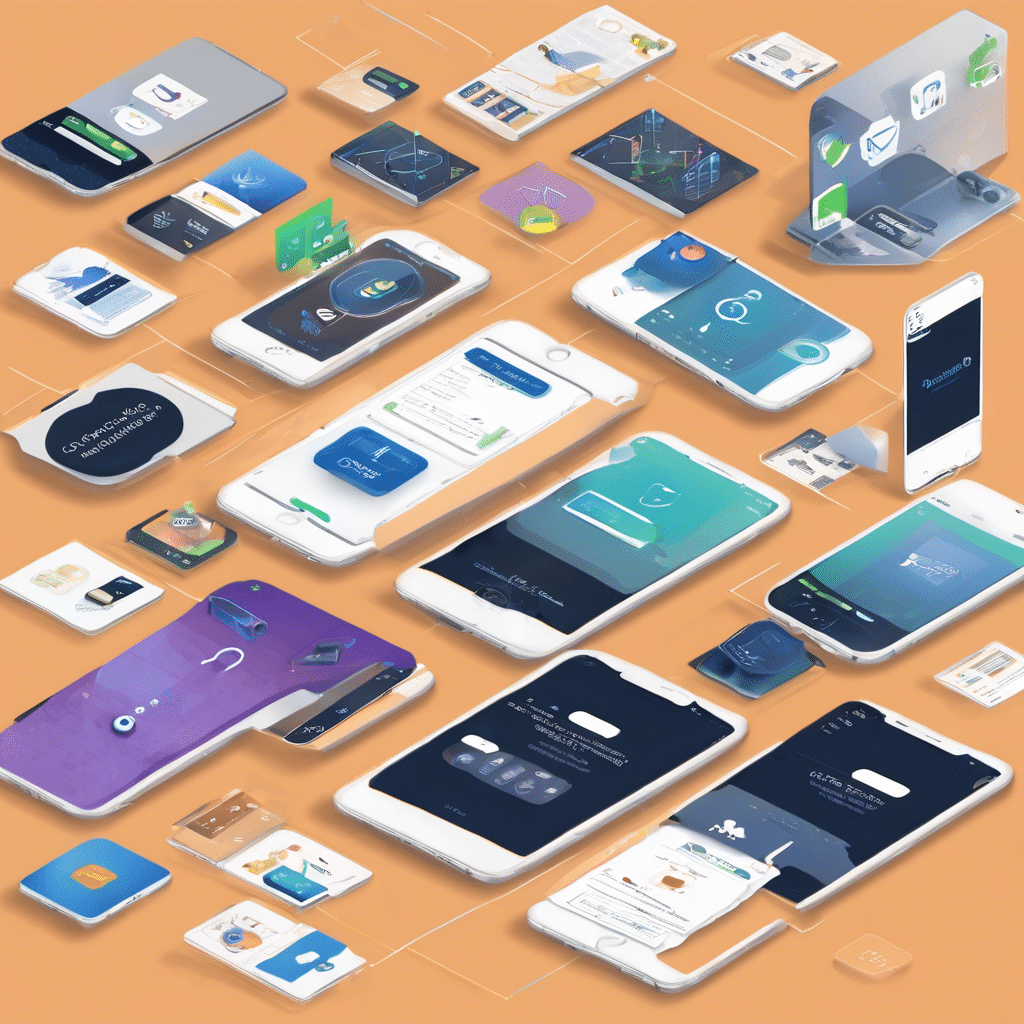Human memory is extremely impressive. Besides remembering certain moments, events, and lessons, we also tend to recall the location of things through visual memory. With that said, it’s essential to put this into consideration during web development.
Graphic user interfaces require spatial memory capabilities because they allow users to locate controls without searching and navigating pages every time. With spatial memory considerations, you’ll get to improve the visual interface of specific pages, allowing for an effortless process that could boost user efficiency.
Of course, if you want to have a good organizational system for your digital platforms — whether it be for your website or your app — you’d want to work with professionals on this. Fortunately, there are UX design companies like Seisan Consulting, LLC, who are up for the task of producing seamless and responsive sites and apps that would up your user experience.
What is Spatial Memory?
By definition, spatial memory is the ability of the person to learn and recall the different locations of objects of interest by repeated interaction. When it comes to graphic user interfaces, spatial memory enables users to develop automaticity when using features and data frequently.
How is Spatial Memory Developed in Users?
Spatial memory is developed in users because of stable UIs and repeated interactions when accessing objects. Let’s put it this way — if you’re trying to locate a town on a paper map, you might be able to find that specific town in the lower right of the map.
Once you’ve found it, you realize you need to do one quick task, so you put down the map for a while. When you pick it up again, your spatial memory of the town concerns the map’s boundary, so you start looking for it in the lower-right area. Because of this, we now know that spatial memory on a map is created in relation to boundaries.
How Does Spatial Memory Impact Your UX Design?
When you put this in the UX context, you need to realize that defined areas of controls are crucial for obvious visual boundaries, like toolbars. Another thing to point out is that when the viewpoint changes, objects and elements need to be relative to the outside border.
With that said, scaling the interface instead of reflowing it is a fantastic strategy that helps boost users’ spatial memory, even when they change the window size frequently. The truth is that if you reflow your layout, there will be a major disturbance in the users’ ability to relocate certain elements.
Because of this, there’s no denying that working with a credible UX design company can help elevate your platform’s user experience. These experts will have all the necessary knowledge and techniques to scale and improve user responsiveness and experience for your audience.
The Bottom Line: Putting a Spotlight on Spatial Memory Can Help Improve Your UX Design
There’s no denying that a smooth and seamless user experience can boost your brand’s reputation and credibility. Integrating spatial memory into your platform’s user experience can help you maximize the space of your interface across various devices.
With that, you get to elevate your digital platform’s performance and the experience of your users. All you need to do is collaborate with a reputable UX design company and start making improvements in your user interface.
How Can We Help You?
Seisan Consulting, LLC, manages the overall design of an entire experience on all customer engagement aspects. We inject various techniques to maximize your interface real estate on whatever device.
We achieve a unified experience by using contextual inquiries, stakeholder interviews, Heuristic reviews, personas, mental models, and experience maps — all of which help enhance UX renditions while retaining simplicity and consistency.
If you’re looking for a UX design company to help take your platforms on another level, reach out to us today!